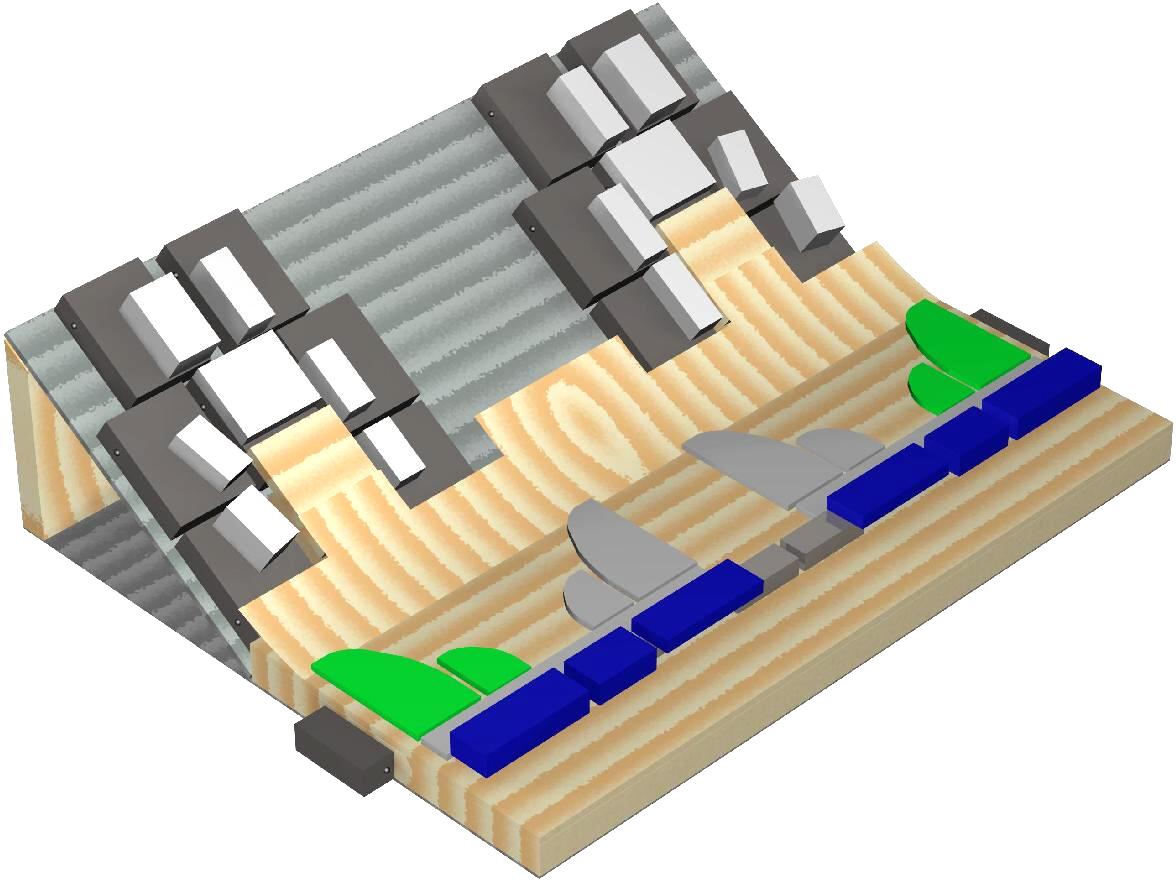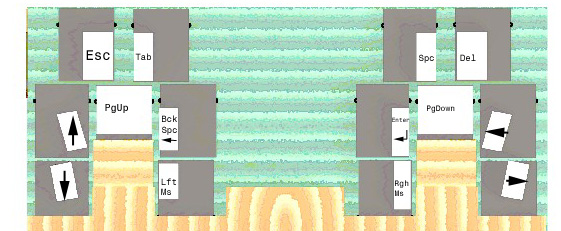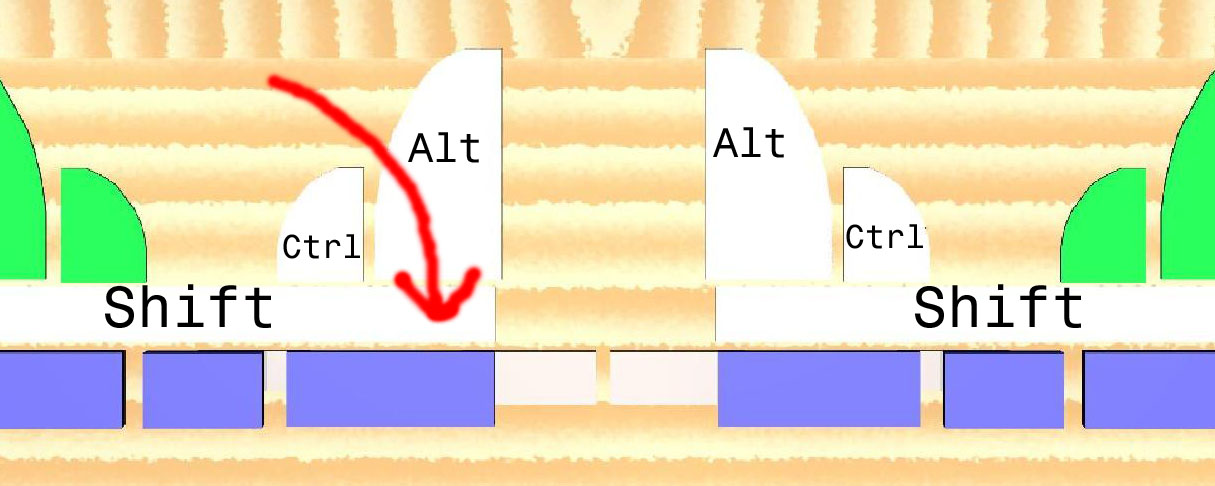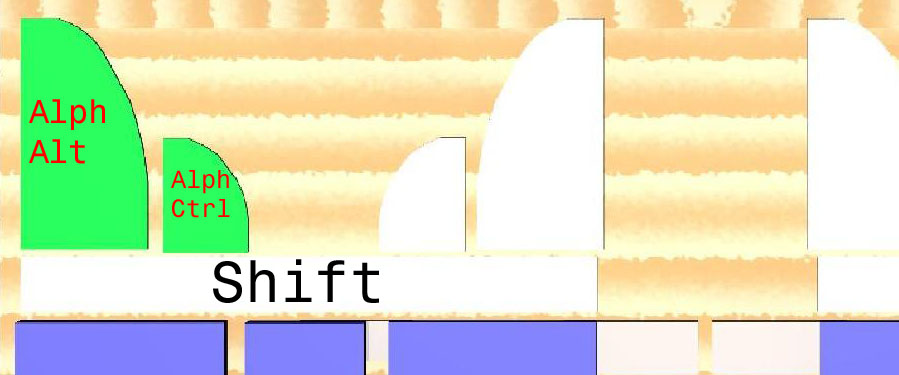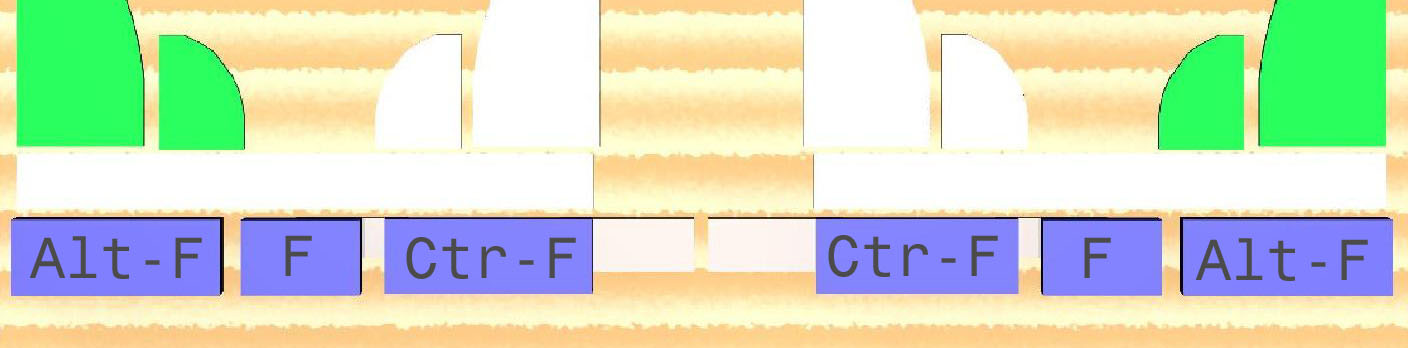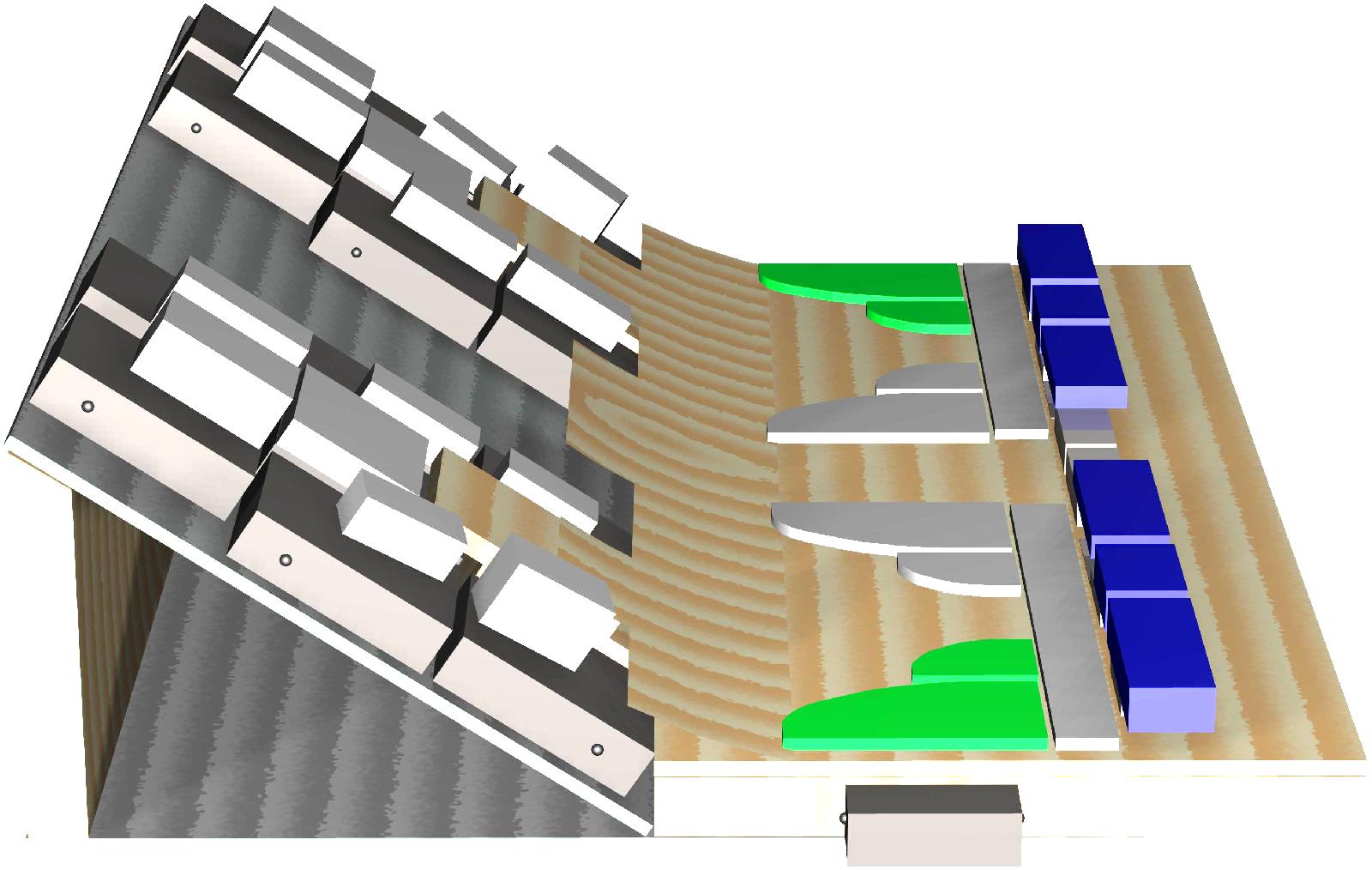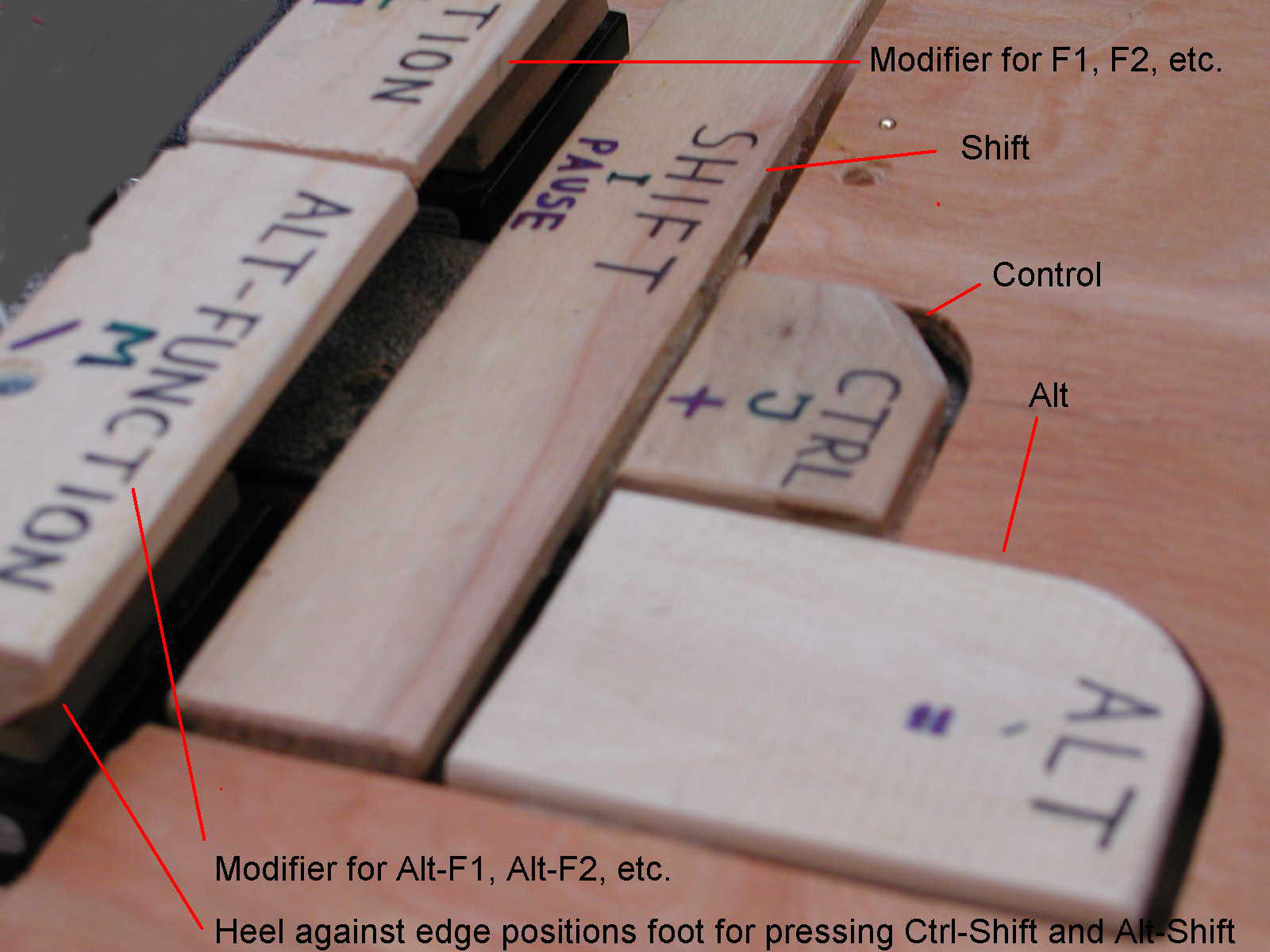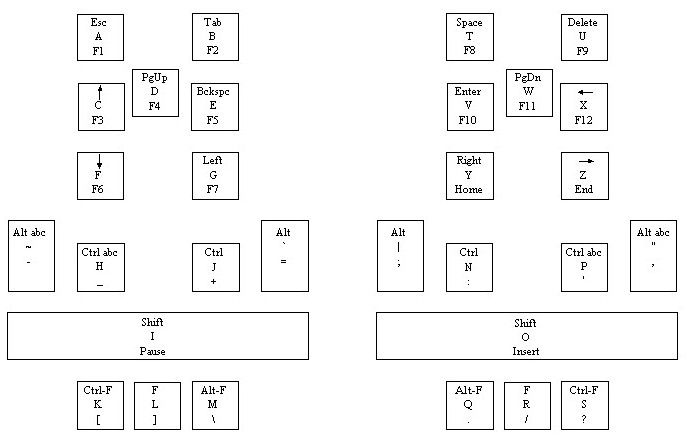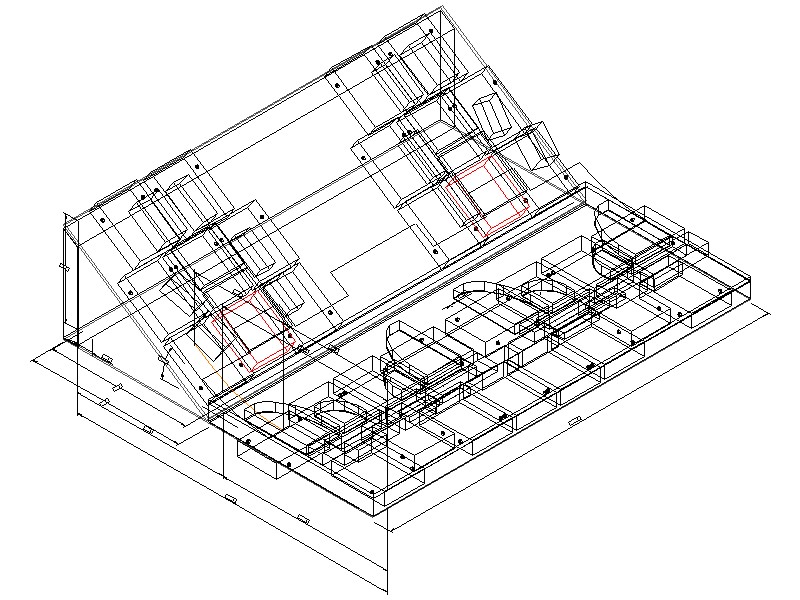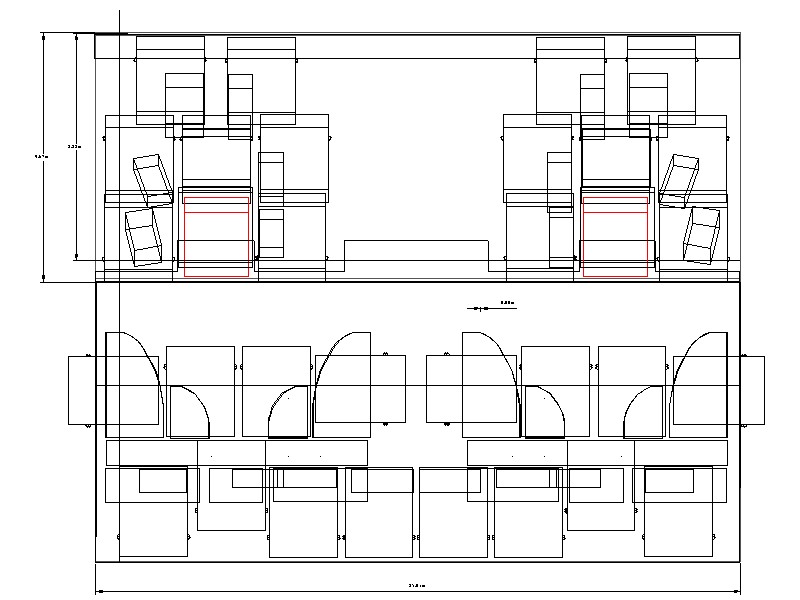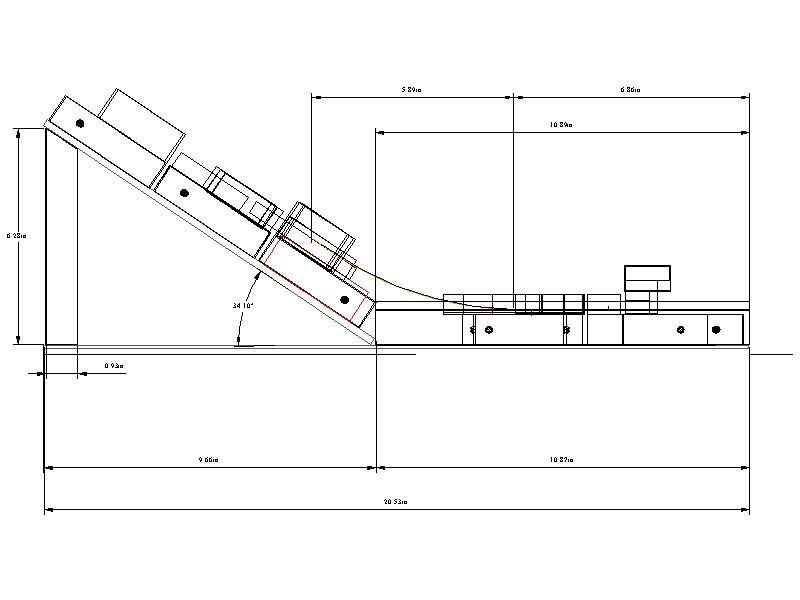ShortStep for repetitive work without stressing
hands,
arms, shoulders, and neck.
A radically different
approach to managing computer-related discomfort.
Copyright,
2003, AT&T. Author: Nils Klarlund
Revised 2003/6/6.
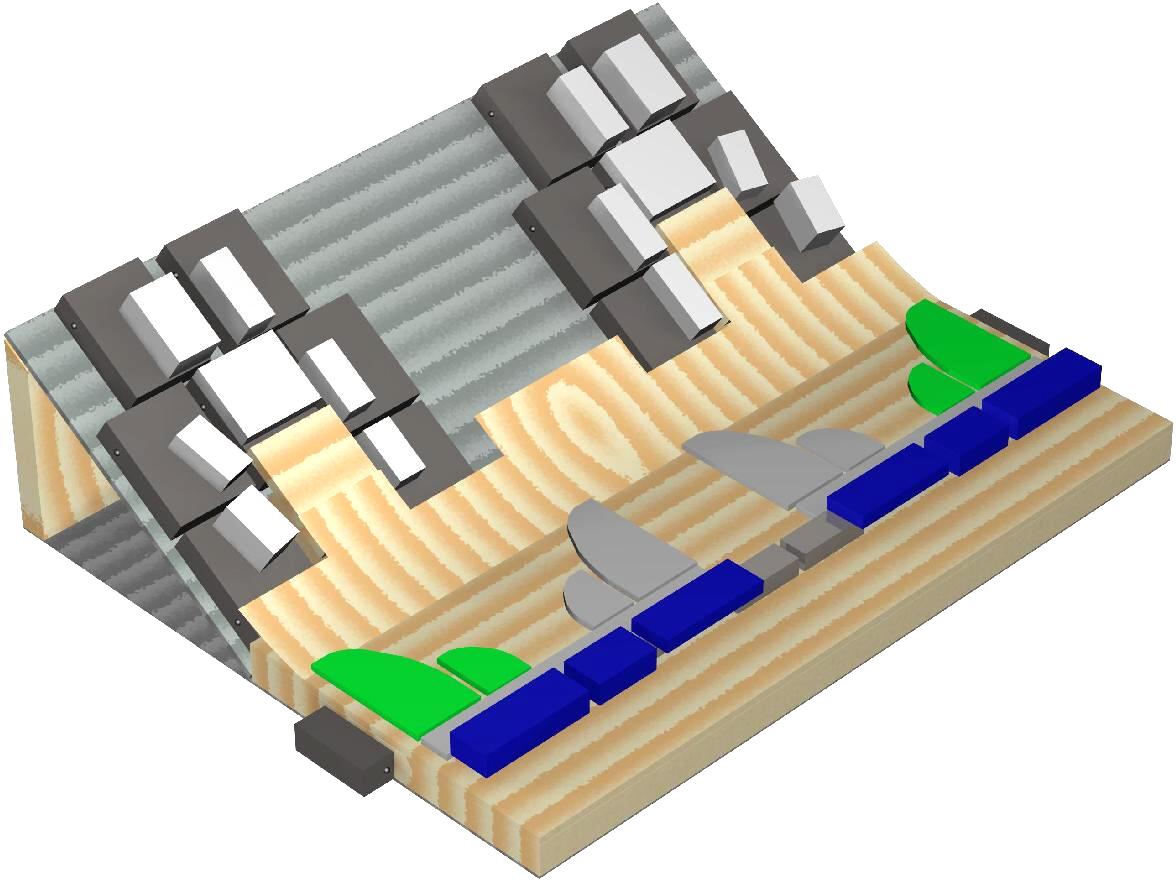
Introduction
In this note, we provide an informal description of the ShortStep
foot keyboard. The design is still preliminary and is undergoing
tests. The author may be contacted for further information.
Moving the repetitive work to your feet
Much work on the computer today is extraordinarily repetitive.
Whether you are sorting e-mail, preparing blueprints, navigating
in spreadsheets, or simply surfing, the intensely repetitive use
of the keyboard imposes a tense body posture on you, which may
lead to short or long-term injuries.
The ShortStep foot keyboard is a combination of a foot rest and
cleverly arranged keys that allow you to transfer this
repetitive work to your feet. It allows you to drastically
change body posture: when not entering text, you can lean back
while working with little or no use of arms.
In fact, almost all existing keyboard
shortcuts, including the hundreds defined by some
applications, are directly expressible by simple taps on foot
switches instantly reachable from the comfortable resting area
of the ShortStep foot keyboard.
Who could benefit?
- People with sore shoulders or neck pain.
- People with RSI, CTD, tendinitis, carpal tunnel syndrom.
- People who need to type with one-hand (the modifiers can now be
activated by foot along with slow-to-reach buttons like
enter).
- People who have poor manual motor control.
- People whose jobs involve heavy amounts of repetive work, like
copy editors, CAD/CAM users, and innumerable other professions.
Are keyboard shortcuts useful?
Professional computer users in many areas would not be able to work
without keyboards shortcuts. An architect using a CAD program is
constantly panning, focussing in and out, and selecting drawing tools.
Without keyboard commands, this work would be many times slower. Of
course, most computer users recognize a few keyboard shortcuts, like
Ctrl-C for the copy command, Esc for cancel, or
Delete for erasing an email message or file. But in fact,
there are dozens of generally useful shortcuts, see Keyboard
Shortcuts for Windows, and most programs offer shortcuts for all
common functions.
One problem with keyboard shortcuts is that they must be
learned. But ShortStep effectively doubles the
reward: once you know a keyboard shorcut it can be used
in two ways, by hand or by feet.
So, can I ShortStep my way to Esc, Page Up,
Delete, Left Arrow, F5,
Ctrl-C, Alt-F4, Alt-Shift-Left Arrow,
Alt-Ctrl-G,... ?
Yes, the keys Esc, Page Up, Delete,
Left Arrow are among the most commonly used and they
are all there for easy activation with one foot, along with ten
other common keys. For the other keys F5 (refresh),
Ctrl-C, Alt-F4 (close application), and
specialized ones like Alt-Shift-Left Arrow (promote a
paragraph in an outline mode [Microsoft Word]) or
Alt-Ctrl-F (set coordinate system [TurboCAD]), the
answer is also yes. These combinations are activated by feet
according to the same modifier principle as on the standard
keyboard: press the modifier, then the ordinary key.
Surprisingly, such combinations are about as fast to make by
feet as by hands. In fact, on the ShortStep keyboard the
modifier pedal is behind the heel, so while one foot presses the
ordinary key, the other foot moves back a couple of inches to
slide onto a modifier pedal. This patented
method contributes to solving the key problem of foot
pedals: a simple mapping must be devised from the hundreds of
keyboard combinations that are already available to the modest
amount of switches that can be operated by feet.
So how exactly does ShortStep work?
The Resting Areas
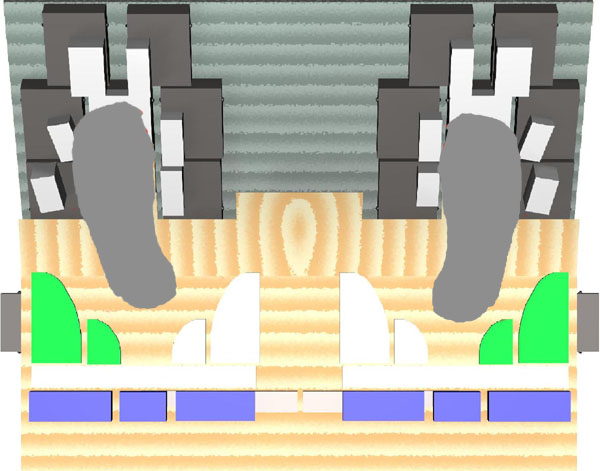 First of all, ShortStep provides you with a naturally sloped
resting area for each of your feet, not unlike existing foot
rests (such as 3M foot rest
next,). To the right you see how each foot rests, mainly on
the sloped part. The foot does not need to be precisely aligned
all the time. It will very quickly obtain a sense of position,
just as your hands do on the keyboard.
First of all, ShortStep provides you with a naturally sloped
resting area for each of your feet, not unlike existing foot
rests (such as 3M foot rest
next,). To the right you see how each foot rests, mainly on
the sloped part. The foot does not need to be precisely aligned
all the time. It will very quickly obtain a sense of position,
just as your hands do on the keyboard.
The keys that are used all the time
Second, ShortStep allows each foot to serve seven common keys.
There are two keys above the resting area, one key that is part of the
area, and two keys to each side of the area. The shapes of the keys
are carefully matched with the anatomy of the foot: with the ball of
the foot, for example, it is very easy to select either of the inner
side keys.
| Esc | | Tab |
| PgUp | |
| Up | | Backspace |
| Down | | Left mouse |
| Spc | | Del |
| PgDn | |
| Enter | | Left |
| Right mouse | | Right |
The outer side of the foot can press either of the two outer side keys
by a slight, outward rotation of the foot. With this arrangement, all
seven keys are an inch or two away from the foot---assuring very fast
operation. (ShortStep must be operated without shoes---socks stay on.)
To the left, you see the keys for the left foot and to right you see
the keys for the right foot.
With these keys much repetive work already gets easier.
- The mouse can be operated in a much more relaxed
manner, since your fingers are no longer a hostage of the buttons:
push it around with your hand grasping it in any manner and use foot
keys for button activity.
- Browsing an e-mail index (up and down keys),
scrolling the preview window (space), erasing mail
(del key) can be done while leaning back since all these keys
are there.
- Tab yourself to the right button in a user dialog box and
type enter to select it.
The Shft, Alt, and Ctrl
modifiers
Third, the usual modifier keys are very easily
activated, since they are arranged as shown, immediately behind
the foot:
The keys are only raised an eighth of inch or so. Thus the
heel can slide onto them without any need to lift the leg.
For example, the left heel may slide back a couple of inches
to rest at the Shft key, or back and to the right to
rest at the Ctrl key, or right to rest at the
Alt key. These movements are easily accomplished
because of the positional awareness that the foot quickly
learns. In fact, it may be more natural to press a modifier
with a heel than with a little finger since the foot can
easily rest while pressing the heel key---the same cannot be
said about the hand while the little finger presses the
modifier key on the manual keyboard.
Note that a combination like Alt-Shft can also easily
be achieved as shown by the red arrow above: move the heel
sidewards to the right and the down until the foot encounters
the row of blue keys---which are raised and form a natural
stop. The width of the shift key has been designed so that
the foot will depress both the Alt and the
Shft at the same time.
So what can we accomplish now? Examples are
- Switching among applications Alt-Tab and
Alt-Shft-Tab
- Activating the start button
Ctrl-Esc (this is the same effect as the dedicated Windows
button found on some keyboards)
- Selecting and moving over words at a time. This is
accomplished by Ctrl and Shft combined
with left and right arrow keys. So
with just a few keys, you can carry out most
trivial editing by feet alone.
The alphabetic modifiers for Ctrl-c, Alt-S, ...
Fourth, to access all the keyboard shortcuts that involve
letters, the modifier arrangement above is replicated as the
green keys below:
When you actuate one of these alphabetic modifier
keys, the ordinary keys take on meanings that are
letters. To the left, you see the letter layout of the
seven ordinary keys served by the left foot--simply the
first seven letters of the alphabet. Similarly, the right
foot serves the last letters of the alphabet as shown on the
right. So where are the remaining 12 letters of the
alphabet?
ShortStep presents an innovative way to boost the number of
available keys: the remaining letters are on the modifier
keys! The key idea, so to speak, is that when the left foot
presses an alphabetic modifier, the modifier keys of the
right foot turn into ordinary keys according to the labels
just provided. Similarly, the left modifier keys turn into
ordinary keys when an alphabetic modifier keys on the right
is pressed. This unique dual use principle
dramatically extends the space of available key
combinations. So, if you first press the alphabetic control
key with your left foot followed by the alphabetic control
key with your right foot, then you generate Ctrl-p.
But if you press the keys in the reverse order, then you
generate Ctrl-h.
The function modifiers for F1, Alt-F4,
...
Fifth, you get access to all the function keys in a
way similar to how you get to the letters. If you lift the
heel when stepping back, then you will be able to activate a
function modifier key, which are colored
blue: go straight back to get an unmodified function key, back
and towards the center to get a function key modified by
Ctrl, and back and away from the center for a
function key modified by Alt. Thanks to the dual use
principle, you will be able to find as well the special
symbols, such as ".", that are most frequently used with
modifiers.
The meaning of keys for the left and right foot are shown here.
Customizing the layout
It is the design rationale
behind ShortStep to directly represent all the common keyboard
combinations, in addition to all the uncommon ones.
With common keyboard macro software, the utility of ShortStep
can be further amplified.
A QWERTY layout
Instead of the alphabetic layout showed in the preceding
diagrams, a QWERTY layout may be preferable. One suggestion
is shown below.

Design summary
The
ShortStep keyboard works because it combines multiple novel
ideas into one form factor. The main insights are:
- The basic form must be that of a sloped foot rest in
order to prevent tension in the calves.
- The resulting mobility of the heel must be exploited.
The placement of heel keys provides a natural and very
efficient way of generating hundreds of key combinations.
- The keys around the foot must be shaped so that they can
be activated with a minimum of movement and torsion of the
foot.
- The heel keys must be designed so that they can mostly
be reached by a sliding movement that does not involve lifting
the leg.
- The heel keys must be designed so that two modifiers can
easily be activated at once.
- It is necessary to map all 26 letters of the alphabet to
keys even if there are only around 14 ordinary keys. The
dual use innovation solves this problem.
- The orientation, size, shape, and travel of buttons
are critical to the natural operation of the ShortStep
keyboard.
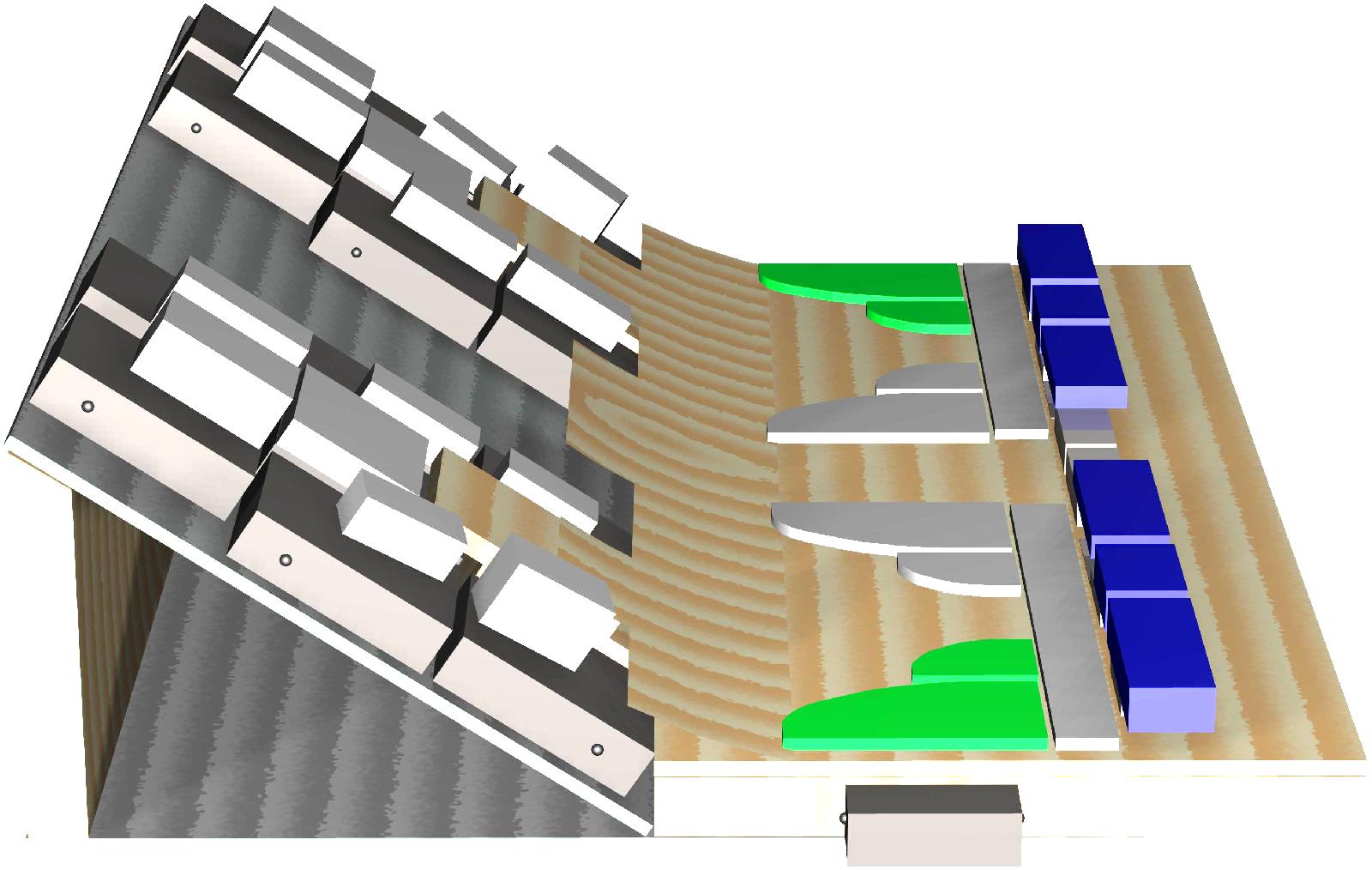
Side view.
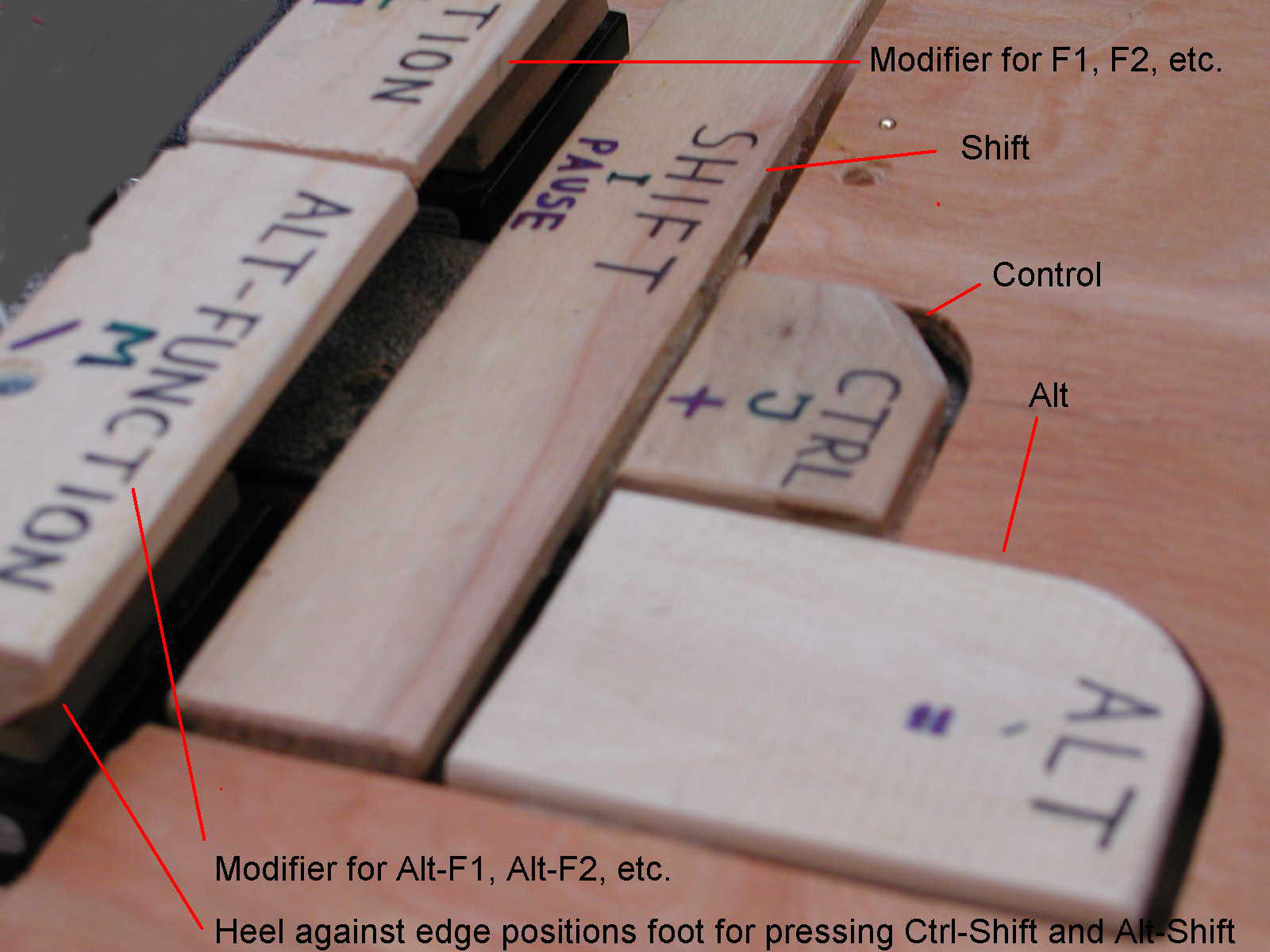
Detail from prototype showing heel keys.
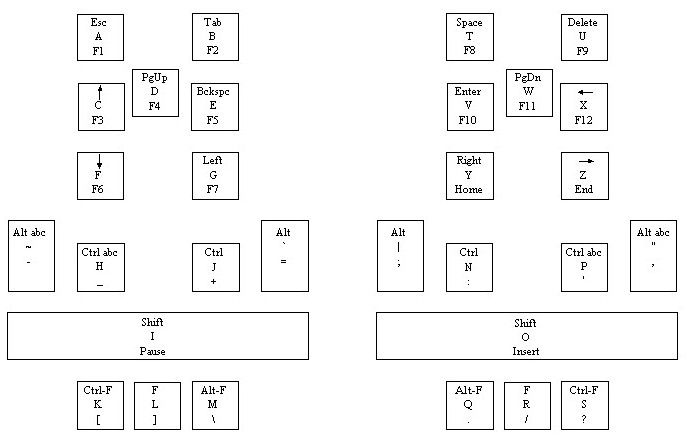
Summary of key meanings.
Specifications
Length: 20.5 in. Height: 8.0 in. Width: 25 in. Keys: 14
ordinary keys, 16 modifier keys. Number of different key
combinations possible: 412= 8*14 (8 alt+shft+ctrl
combinations) + 7*(14+16) (7 alphabetic alt+shft+ctrl
combinations) + 3 *(14+16) (3 function combinations).
Connector: Male USB. Electronics: USB keyboard controller
with customized EEPROM. Software: provides custom-designed
debouncing and modifier functionalities.
Drawings
The prototype of the keyboard has been
specified in three-dimensional CAD drawings. The
computer-generated images in this document are made from the
specification. A production model would be built in molded
plastic. 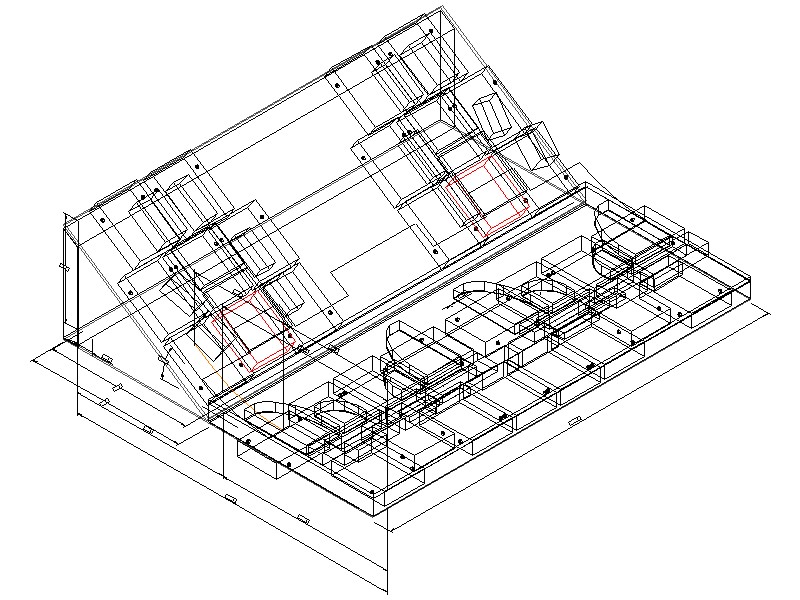
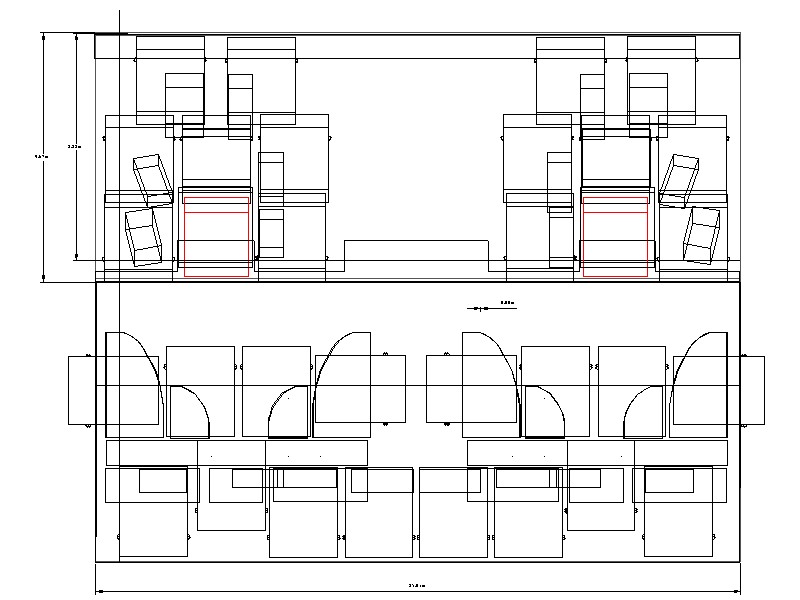
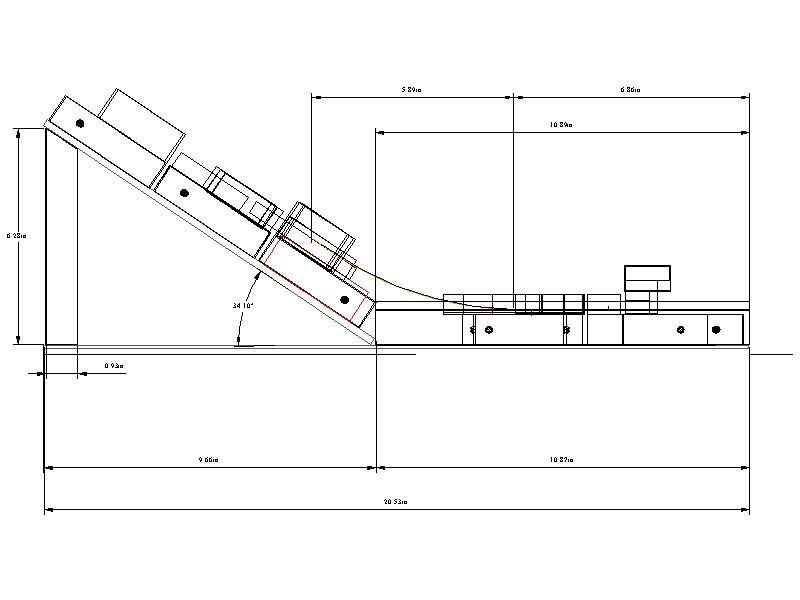
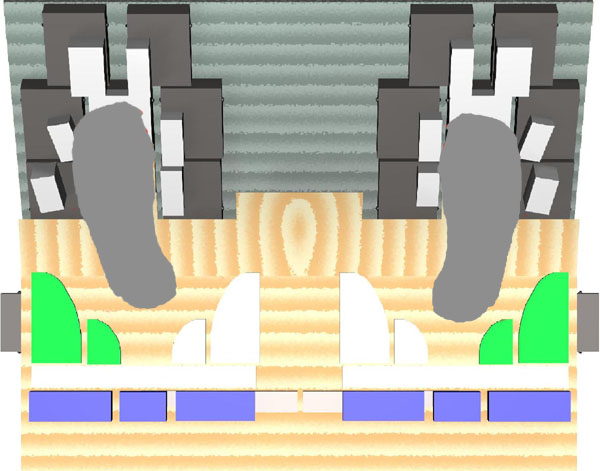 First of all, ShortStep provides you with a naturally sloped
resting area for each of your feet, not unlike existing foot
rests (such as 3M foot rest
next,). To the right you see how each foot rests, mainly on
the sloped part. The foot does not need to be precisely aligned
all the time. It will very quickly obtain a sense of position,
just as your hands do on the keyboard.
First of all, ShortStep provides you with a naturally sloped
resting area for each of your feet, not unlike existing foot
rests (such as 3M foot rest
next,). To the right you see how each foot rests, mainly on
the sloped part. The foot does not need to be precisely aligned
all the time. It will very quickly obtain a sense of position,
just as your hands do on the keyboard.